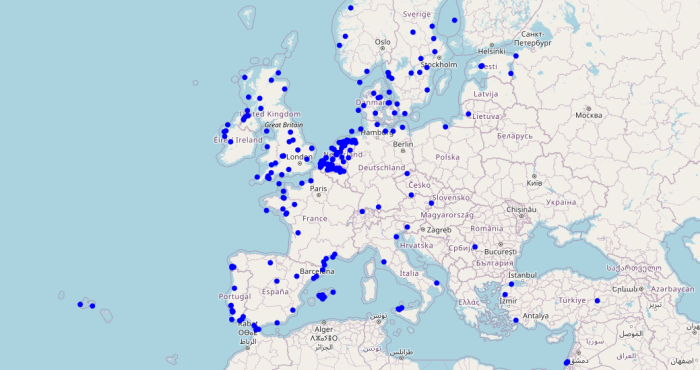New: EMODnet Biology Data Download Tool
The data download tool guides the user through a step-wise workflow where one can select datasets, perform predefined geographic and temporal selections, can add specific taxonomic or functional filters, and select for data with a certain quality and precision.
The tool is available at: <a href="http://www.emodnet-biology.eu/toolbox" target="_self">www.emodnet-biology.eu/toolbox</a>
A new tool to easily select and download data has been developed. A detailed user analysis and functional analysis of the current EMODnet dataportal has been performed. Based on these analyses, a new concept that differentiates more between data – unprocessed raw observations or measurements- and data products derived from the data has been formulated. The data component focuses on its easy and intuitive downloading, while the focus of the data products component focuses on a good visualization, a better overview of existing data and a quick understanding of the data.
The data download component guides the user through a step-wise workflow where one can select datasets, perform predefined geographic and temporal selections, can add specific taxonomic or functional filters, and select for data with a certain quality and precision. At any time the user will have a clear overview of the specific performed filters and queries through a selection overview.
The final step of the data download toolbox allows the actual downloading of the selected data. We ask for limited user information, such as the purpose of data download to monitor better the usage. The selected data can be downloaded as csv (comma separated value), the selection can be saved a json file (JavaScript Object Notation), the selection can be shared through a unique webURL and the data can be accessed through a webservice (WFS).
The data is stored in two linked dataschemes – the Occurrence data scheme and the Measurement of Fact datascheme. The Occurrence datascheme contains the information of the geographic location, time and taxonomic information of the sample - addition of a “MeasurementsOrFacts” datascheme “MeasurementsOrFacts” allows EMODnet to capture biological measurements and related abiotic data such as e.g. length- and weight information of taxa, stomach content data or the sediment-composition at the time of sampling, which was previously not possible. the link between the Occurrence records and the Measurement or Facts is made through the EventID and OccurrenceID.
The data download component guides the user through a step-wise workflow where one can select datasets, perform predefined geographic and temporal selections, can add specific taxonomic or functional filters, and select for data with a certain quality and precision. At any time the user will have a clear overview of the specific performed filters and queries through a selection overview.
The final step of the data download toolbox allows the actual downloading of the selected data. We ask for limited user information, such as the purpose of data download to monitor better the usage. The selected data can be downloaded as csv (comma separated value), the selection can be saved a json file (JavaScript Object Notation), the selection can be shared through a unique webURL and the data can be accessed through a webservice (WFS).
The data is stored in two linked dataschemes – the Occurrence data scheme and the Measurement of Fact datascheme. The Occurrence datascheme contains the information of the geographic location, time and taxonomic information of the sample - addition of a “MeasurementsOrFacts” datascheme “MeasurementsOrFacts” allows EMODnet to capture biological measurements and related abiotic data such as e.g. length- and weight information of taxa, stomach content data or the sediment-composition at the time of sampling, which was previously not possible. the link between the Occurrence records and the Measurement or Facts is made through the EventID and OccurrenceID.