More advanced users can run the Belgian LifeWatch (and other) web services within several platforms or software, and can run the web services consecutively, constituting so-called workflows. Here you can find an overview of existing web service catalogues, how to access the web services, how to connect the web services into workflows and some additional useful tools.
What are web services?
Within the envisaged e-infrastructure of LifeWatch, data exchange and data analysis are largely based on the use of web services. Web services are systems that allow communication between two computers over the web, and allow the user to access the most recent and up-to-date information directly from within other applications.
Where to find web services?
Most of the developed LifeWatch Belgium web services can be accessed through the E-Lab.
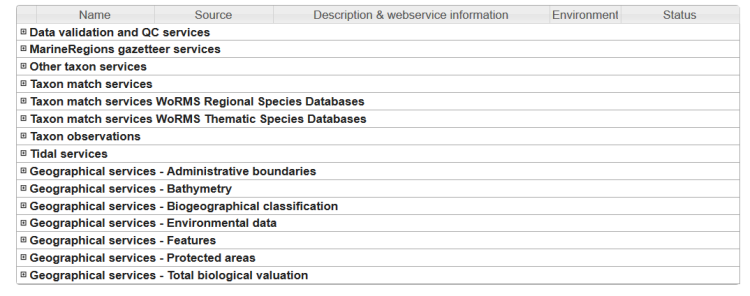
Some additional web services can be retrieved by consulting the catalogues and links below:
How to access web services?
Web services can be accessed from within several platforms or software. Web services can for example be built into PHP web pages, services management tool, R scripts, and even spreadsheets software like MS Excel. Secondary application servers can use the web services to access data from the provider and combine this output with other local processes. Some example implementations (specific for the WoRMS web services) can be found here.
How to connect web services into workflows?
To automate data intensive analysis, web services can be concatenated into scientific workflows. This is often done using graphical workflow management systems (e.g. Galaxy, Taverna, Kepler,…) or by scripting (in R, Python, Bash, Perl, etc.).